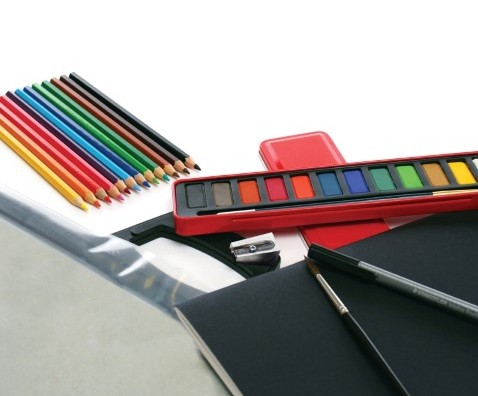Browse ProductsBrowse Products by Category
- Acrylic
- Adhesives
- Board And Card
- Books
- Brushes
- Albino Brushes
- Artists' Squirrel Brushes
- Bamboo Brushes
- Bob Ross Brushes
- Bristlewhite Oil Brushes
- Brush Holders / Washers
- Brush Sets
- Catalyst Wedges
- Cryla Acrylic Brushes
- Daler Graduate Brushes
- Dalon Watercolour Brushes
- Foam Brushes
- Georgian Oil Brushes
- Hake / Goat Hair Brushes
- Kolinsky Sable Riggers
- Miscellaneous Brushes
- Mixed Haired Brushes
- Princeton Aqua Elite
- Princeton Polytip Bristle
- Richard Oliver Synthetic
- Signwriting Brushes
- Stencil Brushes
- Student / Economy Brushes
- Synthetic Brushes
- System 3 Brushes
- Travel / Water Brushes
- W&N Artists' Sable Brushes
- W&N Cotman Watercolour Brushes
- W&N Galeria Acrylic Brushes
- W&N Sceptre Gold
- W&N Series 7 Sable
- W&N Winton Oil Brushes
- Calligraphy
- Canvases and Boards
- Ampersand Claybord
- Budget Canvases
- Canvas DEEP CAS Elite
- Canvas DEEP Elements
- Canvas DEEP Elite German
- Canvas DEEP Linen
- Canvas DEEP Winsor & Newton
- Canvas Pads
- Canvas Panels
- Canvas Slim CAS Elite
- Canvas Slim Elements
- Canvas Slim Elite
- Canvas Slim Fine Linen
- Canvas Slim Winsor & Newton
- Canvas/Linen Rolls
- Frames With Canvas
- Mini Canvases & Panels
- Round Canvas & Panels
- Stretcher Bars
- Stretcher Bars Heavy Duty
- Watercolour Boards
- Wooden Panels
- Cutting Tools
- Desktop Stationery
- Drawing Equipment
- Easels
- Face Painting
- Gift Sets & Vouchers
- Gilding
- Glass & Craft Paint
- Gouache
- Inks
- Junior Art & Craft
- Miscellaneous
- Modelling & Sculpture
- Oil Paint
- Painting Accessories
- Painting Mediums/Primers
- Paper And Pads
- A4 Paper & Packs
- Acetate
- Acrylic Paper
- Activity Paper
- Calligraphy
- Cartridge Reams & Sheets
- Cellophane
- Crepe Paper
- Drawing Paper Rolls
- Etching Paper
- Fabriano & Arches Rolls
- Grid Paper
- Handmade
- Layout & Marker Pads
- Mixed Media Pads
- Oil Paper
- Origami
- Pastel Paper
- Recycled & Kraft
- Rice Paper
- Scrapbook
- Sketchbooks
- Small Pocket Journals
- Spiral Sketchbooks
- Textured
- Tissue
- Tracing
- Transfer
- Watercolour Pads
- Watercolour Paper
- Yupo / Synthetic
- Pastels And Crayons
- Pencils And Charcoal
- Albrecht Durer
- ArtGraf
- Carbothello Pastel Pencils
- Castell 9000 & Graphite Matt
- Charcoal Pencils
- Charcoal Products
- China Markers
- Clutch/Mechanical Pencils
- Coloured Pencils
- Columbus Pencils
- Derwent
- Erasers/Sharpeners
- General's Pencils
- Graphite Powder & Paint
- Graphite Sticks & Crayons
- Lumograph Pencils
- Miscellaneous Pencils
- Polychromos
- Sketching Kits
- Watercolour Pencils
- Watersoluble Pencils
- Pens And Markers
- Biros
- Brush Pens
- Calligraphy
- Chalk Markers
- Colorista
- Copic Markers
- Fabric Pens
- Fibre-Tip Markers
- Fineliner Pens
- Gel Pens
- Graph'it
- Marker Cases
- Metallic Markers
- Overhead Projection Markers
- Permanent Markers
- Pigment Liners
- Porcelain Pens
- Posca Markers
- Promarkers
- Refillable Markers
- Sakura Pigma Micron
- Sharpies
- White Board/Highlighters
- Zig Clean Color Brush Pens
- Pigments
- Portfolios & Storage
- Printing & Etching
- Pyrography & Wood Art
- Resin Art
- Spray Paint
- Textile & Wax Art
- Watercolour
- Albums & Scrapbooks
- Brads & Buttons
- Candlemaking
- Cards & Envelopes
- Cardstock
- Die Cutting
- DIY Crafty Bits
- Embellishments
- Embossing
- Encaustic
- Felt & Foam & Cork
- Flowers & Feathers
- Glitter & Sequins
- Jewellery Making
- Kits
- Masks & Stencils
- Mosaic
- Moulds
- Paint Mediums
- Paints & Sprays
- Paper
- Punches
- Quilling
- Ribbons, Fibres & Washi
- Stamping
- Stickers & Rub-ons
- Tools
- Woodcraft

Teachers – Cork Art Supplies lets you create and share your Student Supply Lists in just a few clicks.
It's simple to get started...
Step 1) Sign up as a new Customer or simply Log in if you're an existing customer.
Step 2) Go to: https://my.corkartsupplies.com/school_lists
Step 3) Click 'Create School List' (or edit existing list)

Step 4) Fill in Student Supply list name, along with a description
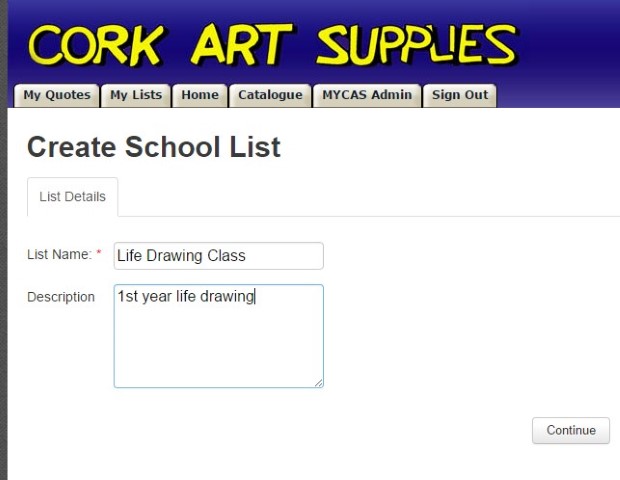
Step 5) Browse through the Departments & Categories and select products for your list, or if you know the product/catalogue code you may add them this way.
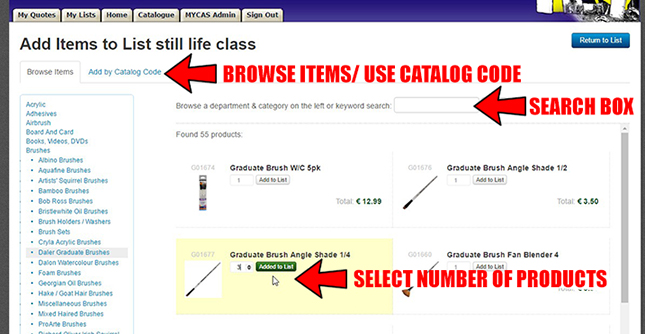
Step 6) When you have compiled your list and are ready to let your students know, you can give them the public URL, email the list or share it via soical media.

Create a Student Supply List now!
Manage an existing Student Supply List
**Student Packs**
If your students would like to collect their list instore, teachers may send their Student Supply Lists to us and we will have their student packs ready to collect... No waiting, no confusion with products, no stress!